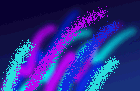 Master Key Plus
Master Key Plus
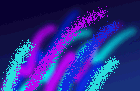 Master Key Plus
Master Key Plus
After the master key has been determined and entered the designer may select to enter vary/hold information. This is done by pressing the (F2) function key. Options for entering Master, and Change key patterns are available. Master Key V/H is determined from left to right from highest to lowest master, respectively. Change key V/H is determined by the designers request. When entering V/H information simply press "V" to indicate Vary, and "H" to indicate Hold. When entering V/H one must remember that both master and change patterns may not have a "V" in the same cylinder position. When generating a 2-level system no information need be entered in the Master key V/H field. If the system requested cannot be generated with the supplied information a corresponding error message will be displayed.
Sample: GGMK-1 GMK-12 MK-4 CK-25| vhvhhh | hhhhvh | hvhvhv | hvhvhv | hvhvhv | |||||||||
| AA | 321456 | AAA | 321416 | AAA1 | 301010 | AAA2 | 341010 | ... | AAA16 | 381810 | |||
| AAB | 321436 | AAB1 | 301030 | AAB2 | 341030 | ... | AAB16 | 381830 | |||||
| AB | 521456 | ABA | 521416 | ||||||||||
| ABB | 521436 | ||||||||||||
| AC | 721456 | ACA | 721416 | 1st Master Below AC | |||||||||
| ACB | 721436 | 2nd Master Below AC | |||||||||||
| AD | 921456 | ADC | 921476 | 3rd Master Below AD | |||||||||
| AE | 325456 | AED | 325496 | 4th Master Below AE | |||||||||
| AF | 525456 | etc... | |||||||||||
| AG | 725456 | ||||||||||||
| AH | 925456 | ||||||||||||
| AI | 327456 | ||||||||||||
| Ax | etc... | ||||||||||||
The very best way to understand the Vary/Hold is by doing the above sample, and modify the Vary/Hold to see the new results.