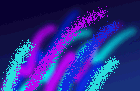 Master Key Plus
Master Key Plus
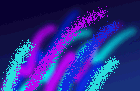 Master Key Plus
Master Key Plus
Vary/Hold detailed will allow information to be specified for each level of master and change keys, and the order sequence for each level. This option is available when you press the F2 function key when you are in the system generation information page.
For example, with the following generation information entered:A: 21582 SF:2 MACS: 7
GGMK: 1 GMK: 3 MK: 8 CK: 12
| Vary/Hold | A: 21582 | |||
| GMK: ----1 | AA: 21580 | AB: 21584 | AC:21586 | |
| MK: --21- | AAA: 21100 | ABA: 21104 | ACA: 21106 | |
| AAB: 21120 | ABB: 21124 | ACB: 21126 | ||
| AAC: 21140 | ABC: 21144 | ACC: 21146 | ||
| AAD: 21160 | ABD: 21164 | ACD: 21166 | ||
| AAE: 21300 | ABE: 21304 | ACE: 21306 | ||
| CK: 21--- | AAA1: 03580 |
| CK: 21--- | AAA2: 05580 |
| CK: 21--- | AAA3: 07580 |
| CK: 21--- | 09580 (*) MACS > 7 |
| CK: 21--- | AAA4: 43580 |
| CK: 21--- | AAA5: 45580 |
The very best way to understand the Vary/Hold is by doing the above sample, and modify the Vary/Hold to see the new results. If you are trying to generate specific sub masters then you should adjust the vary hold positions for the MK level. You may also need to adjust the number order generation information. Many types of systems may be generated with Master Key Plus, but you should familiarize yourself with all the advanced feature options of the F2 submenu.