 DOS based computers:
DOS based computers:
On most computer systems the DOS prompt for disk drive #1 is A>, and C> prompt for the hard disk system.
Step #2 - Type A: (press enter)
At the prompt type MKPLUS (press enter)
 Windows based computers:
Windows based computers:
Step #2:
Windows 3.1
Click on File/Run
Windows 95
Click on Start/Run
At the prompt typea:\mkplus
This executes Master Key Plus from the disk drive system.
**** It is best to make a backup copy of the program prior to using the original disk!
Step #3 - Exit Program
When done return to the main screen press function key F8, to exit the program and to the operating system (DOS/Windows).
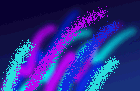 Master Key Plus
Master Key Plus
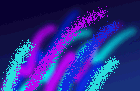 Master Key Plus
Master Key Plus