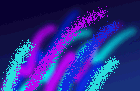 Master Key Plus
Master Key Plus
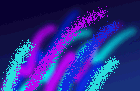 Master Key Plus
Master Key Plus
Boot your computer (if necessary) and get to the DOS prompt. The prompt usually consists of an A> for standard disk drive systems, and a C> for hard disk systems. These symbols are used throughout this procedure.
Step #2 -Insert your program disk in Drive A, or Drive B.
Step #3 -Type A: (press enter), or B:
This makes drive selected Disk Drive the active Drive. If installing to a standard floppy or mini disk system follow the below instructions, but change the default drive to the drive letter of your second drive.
Step #4 - Type INSTALL